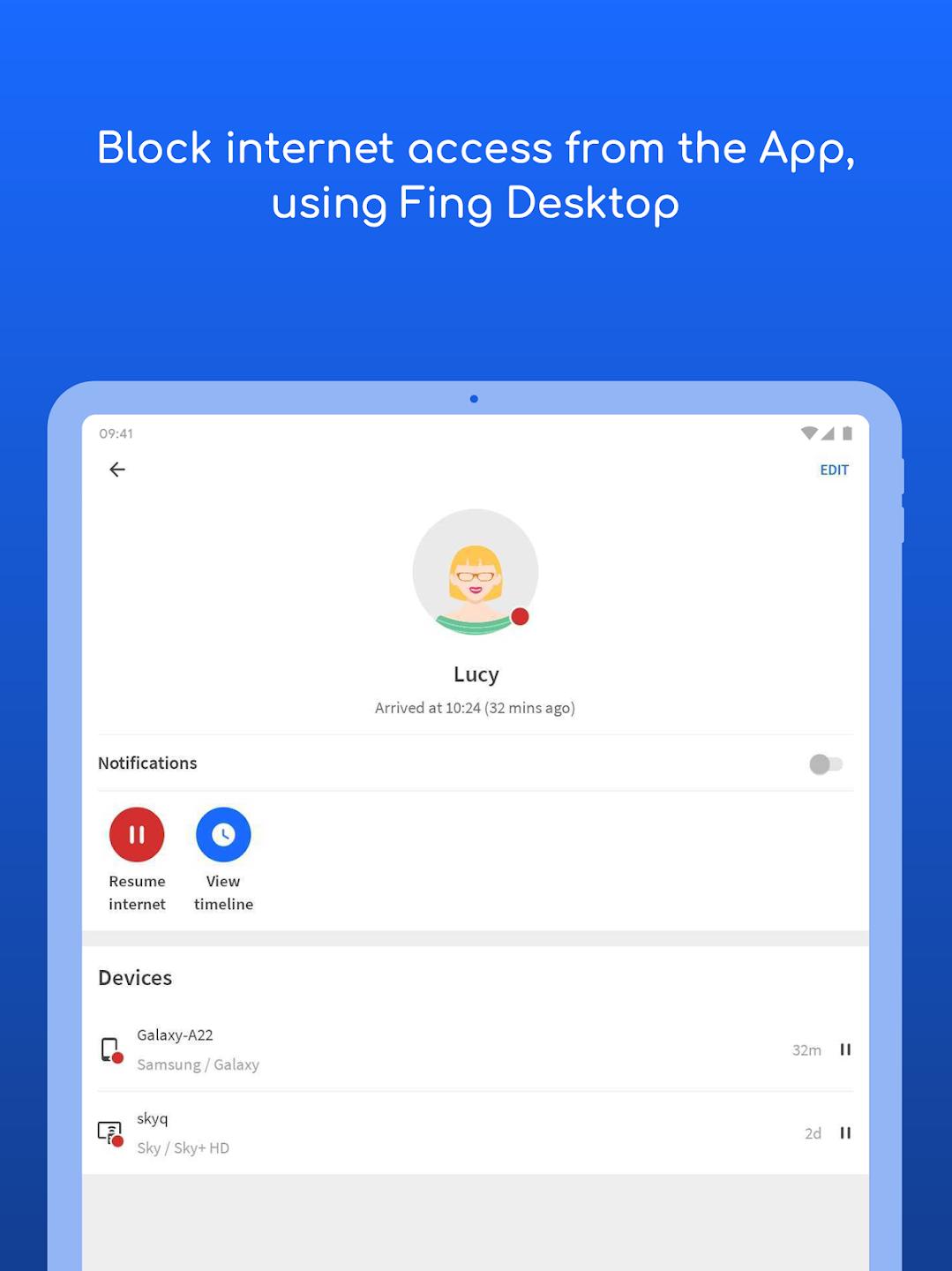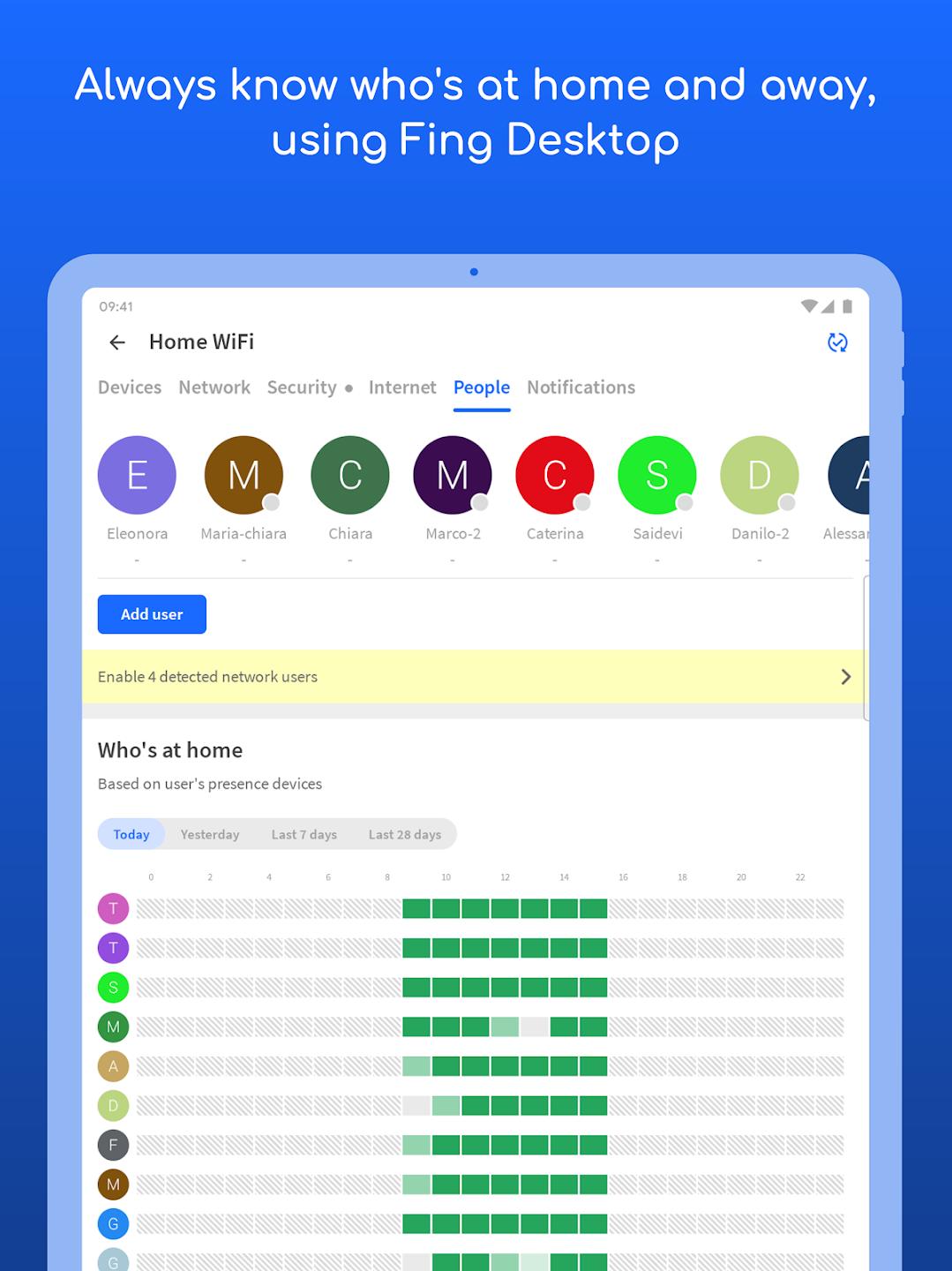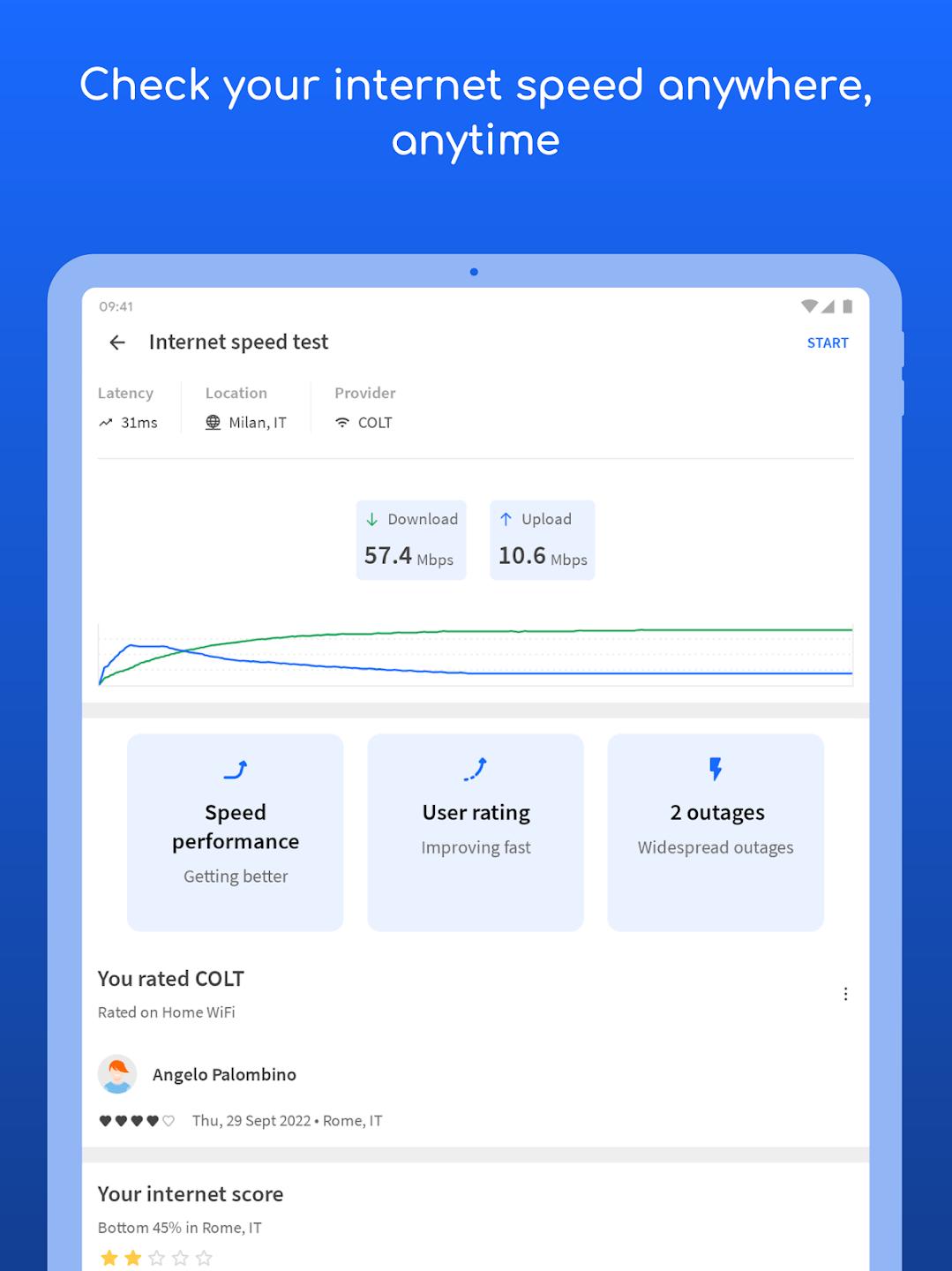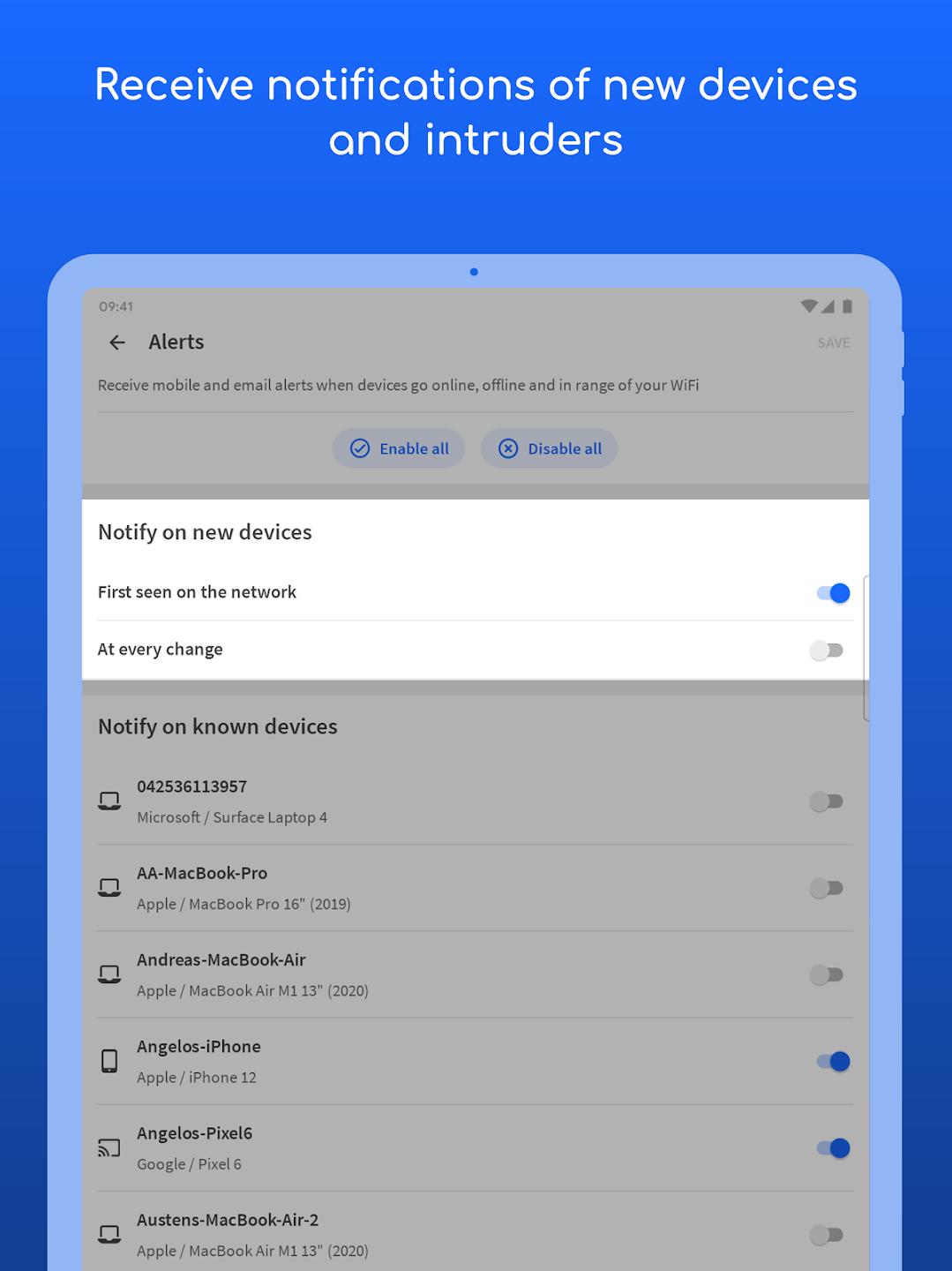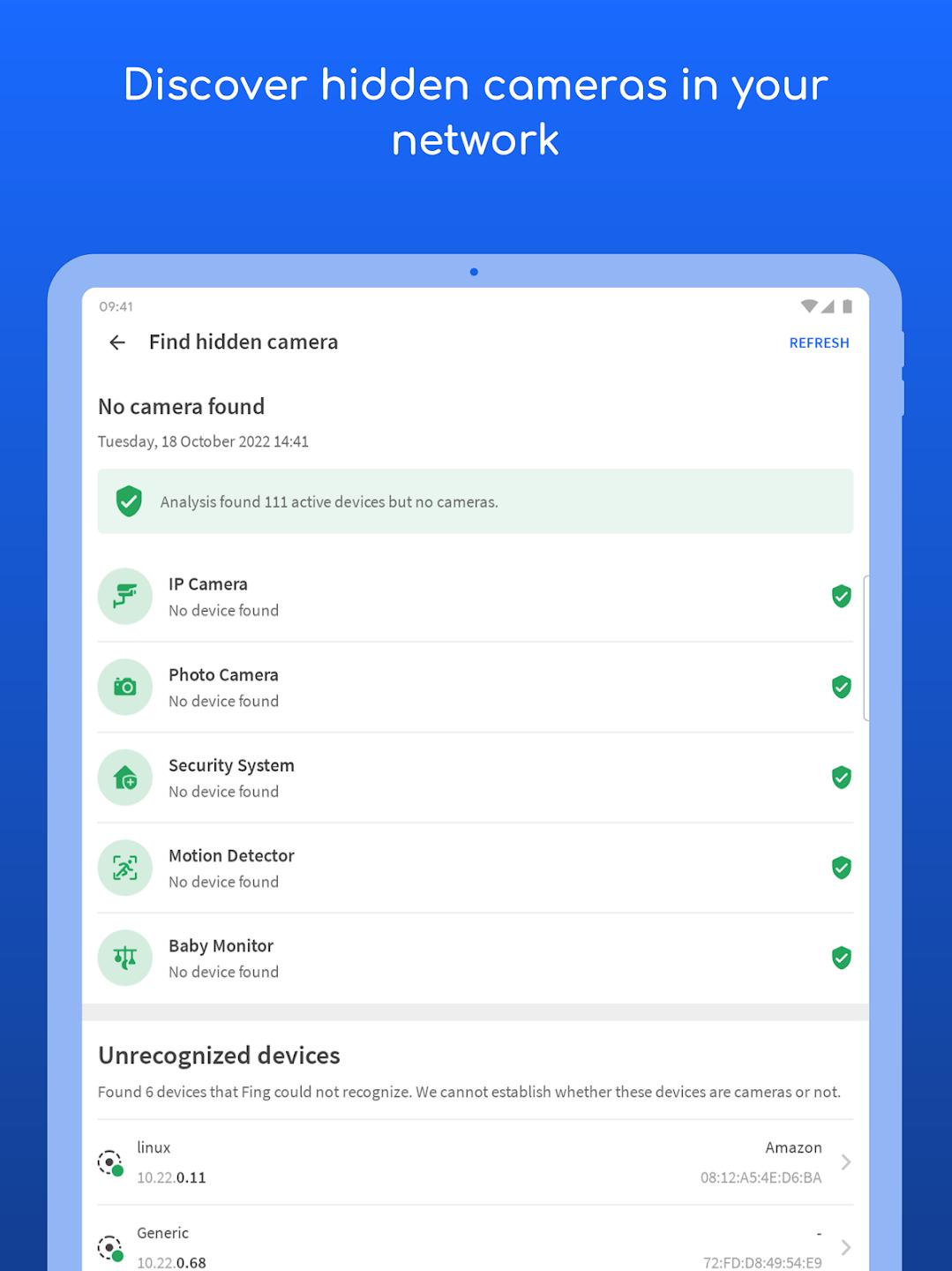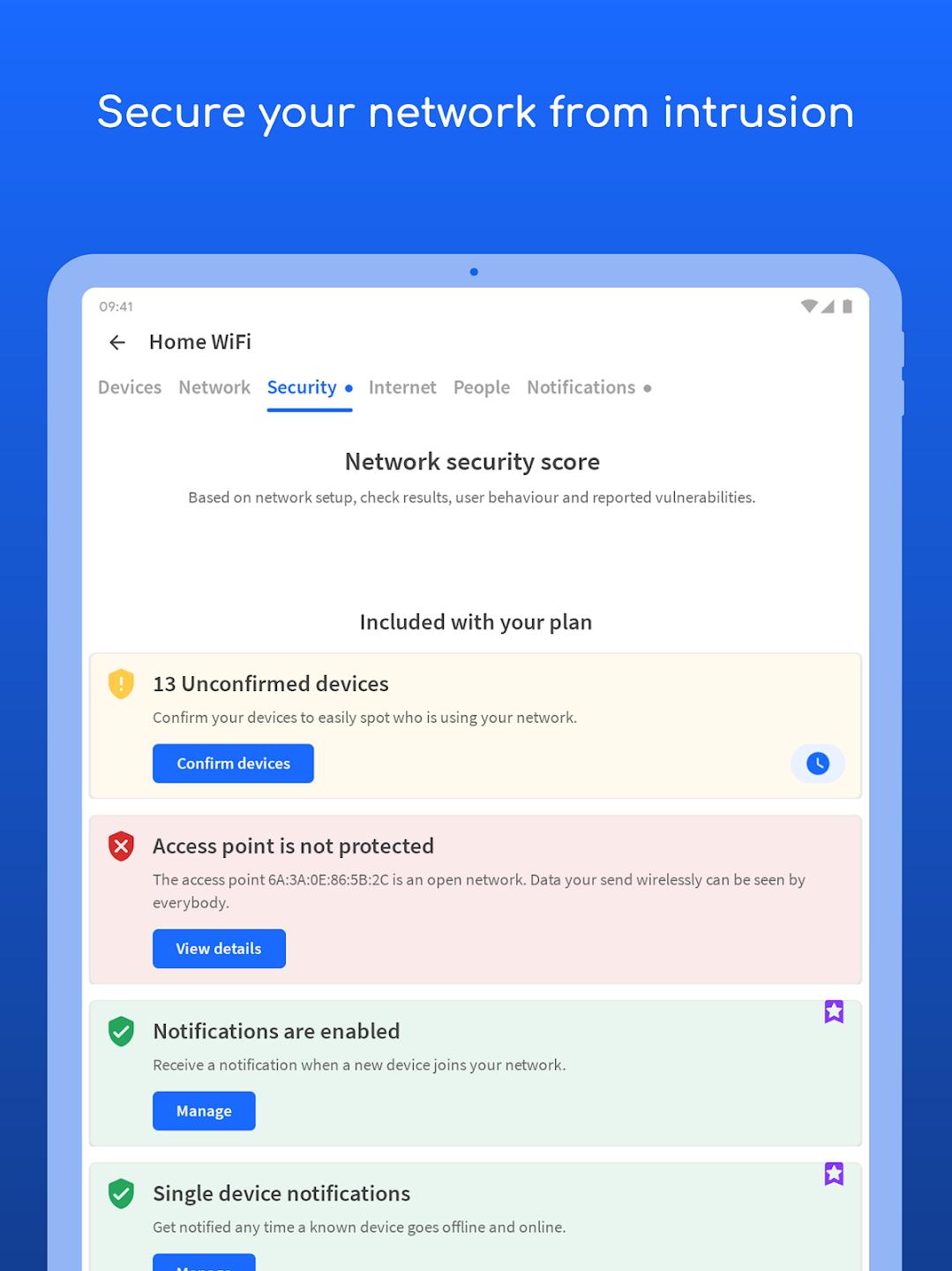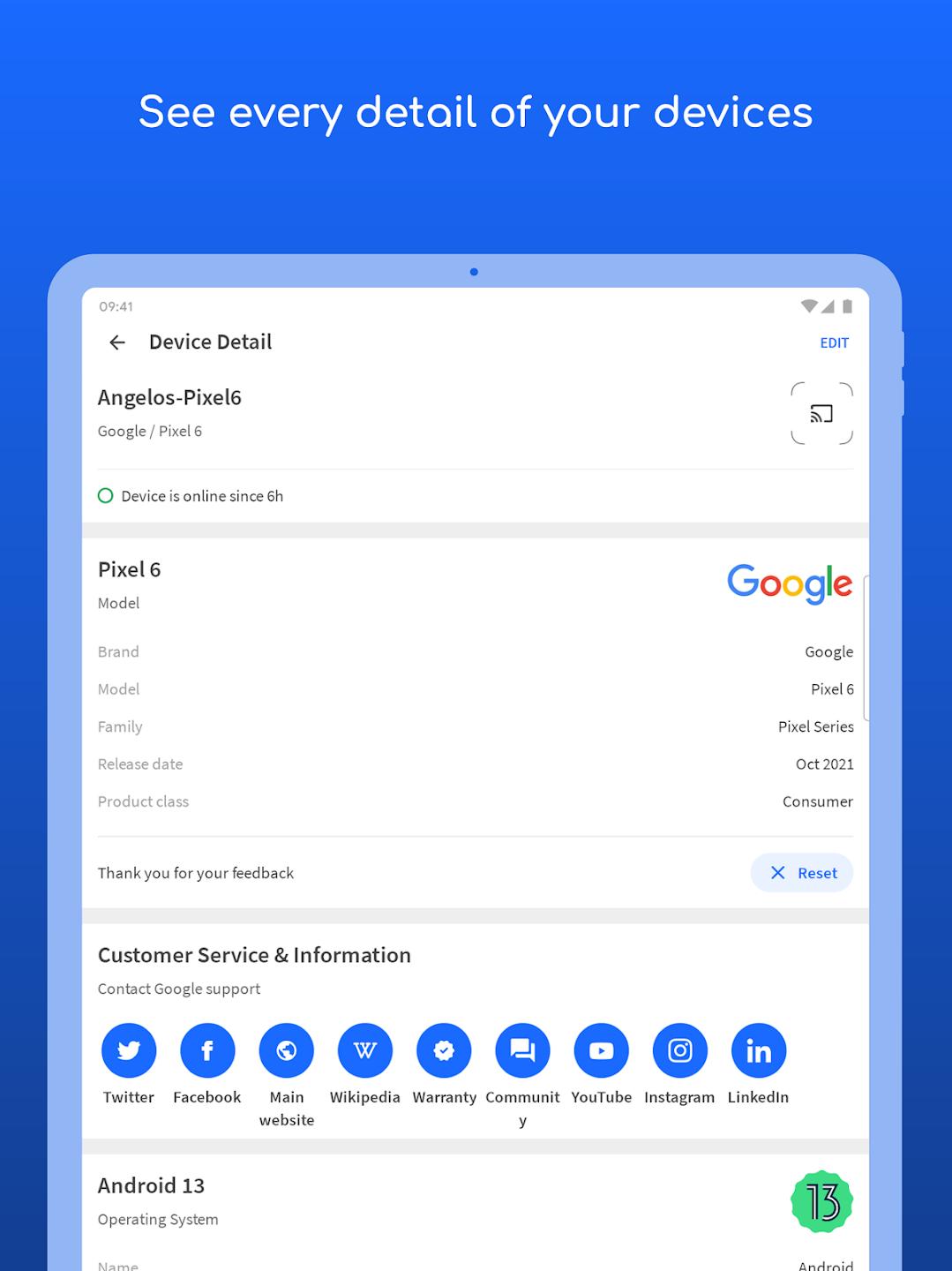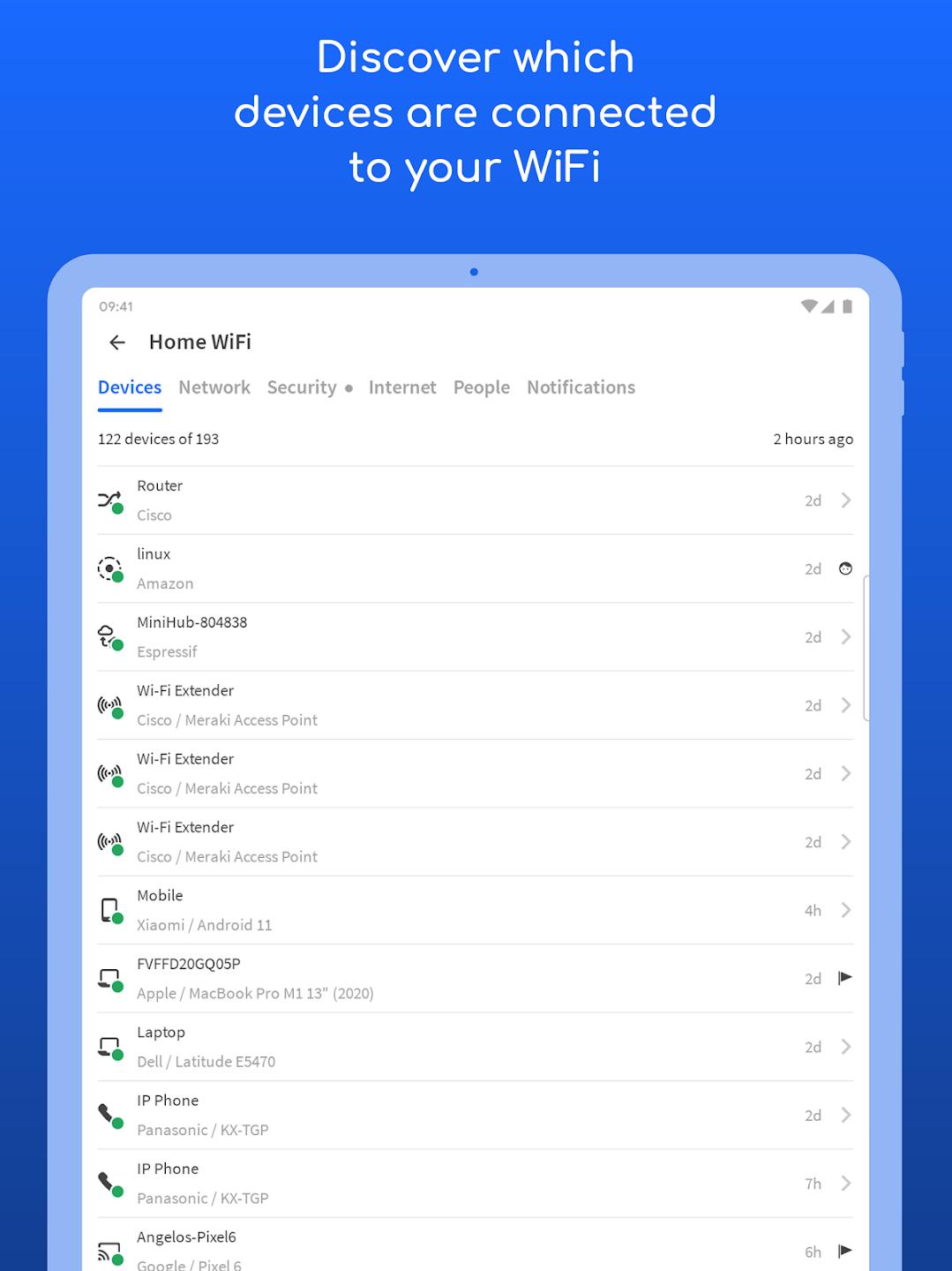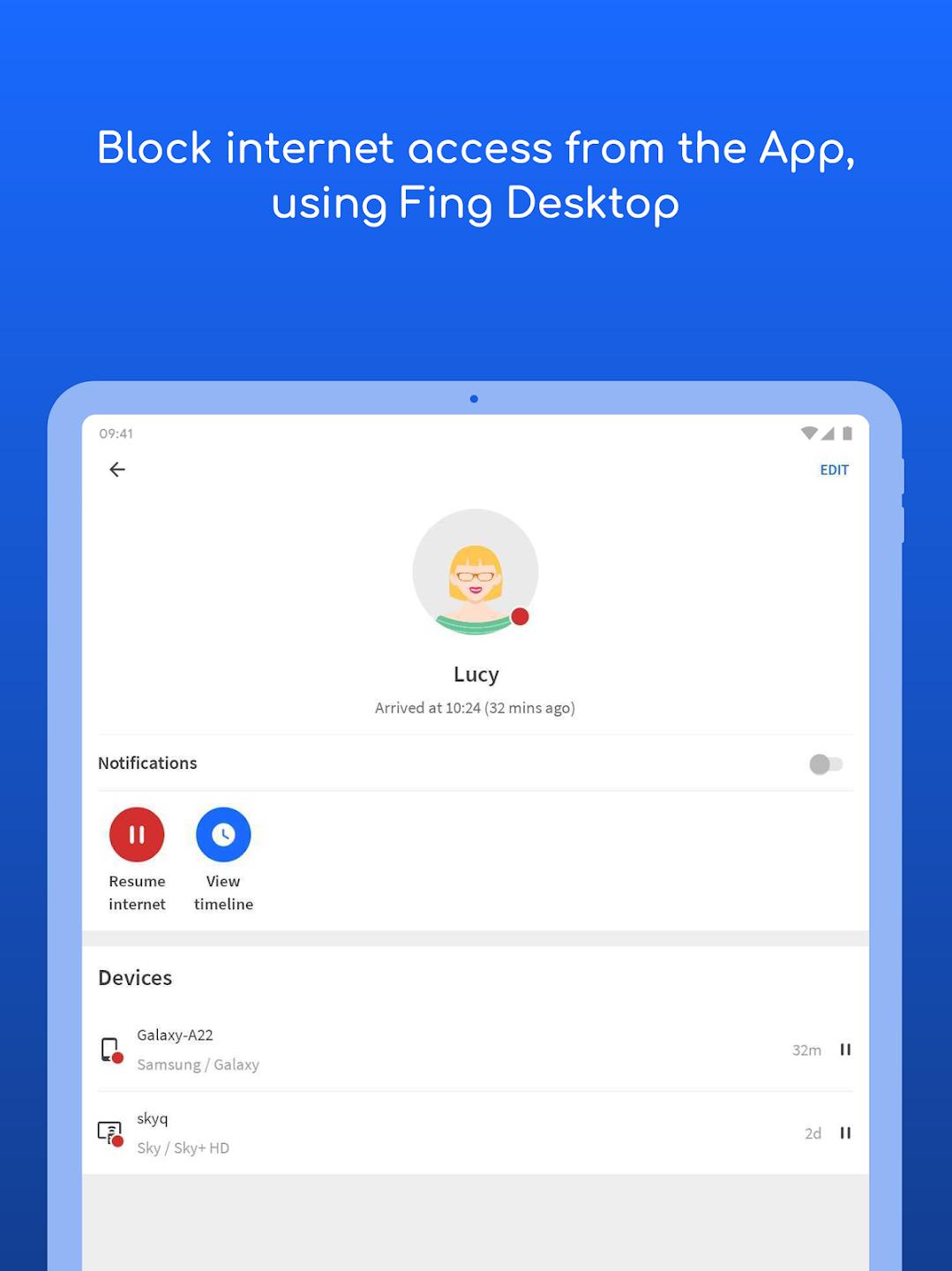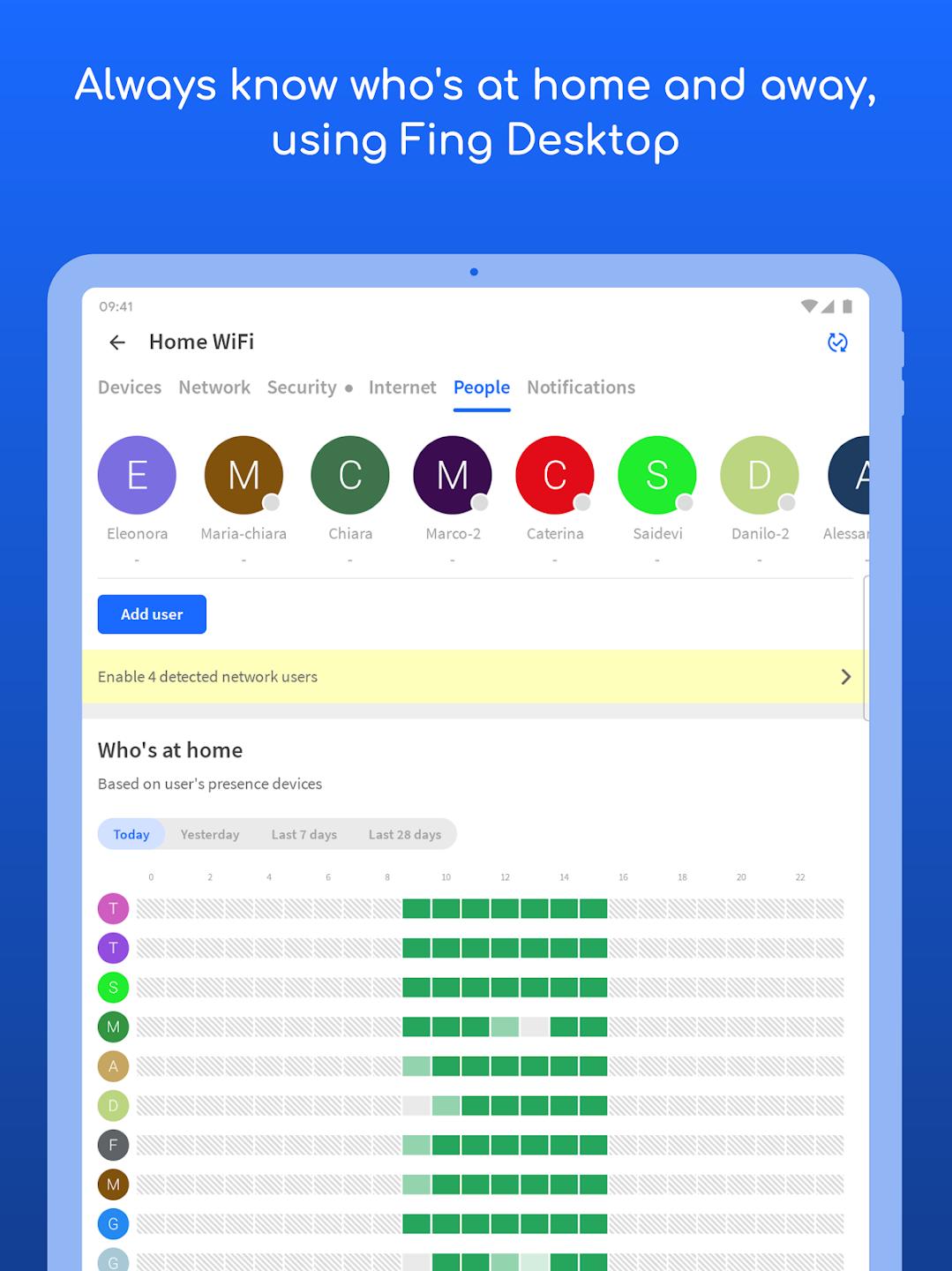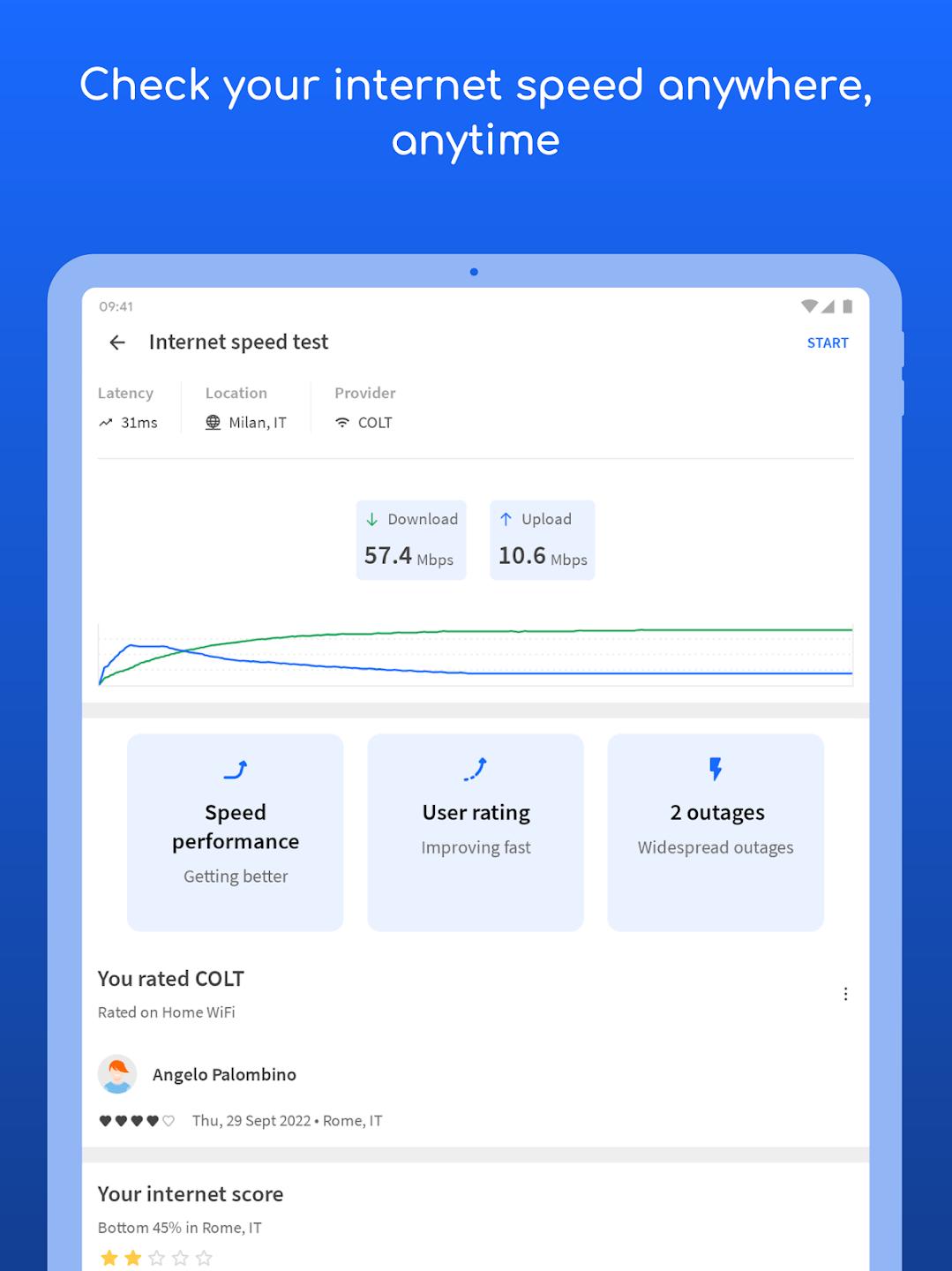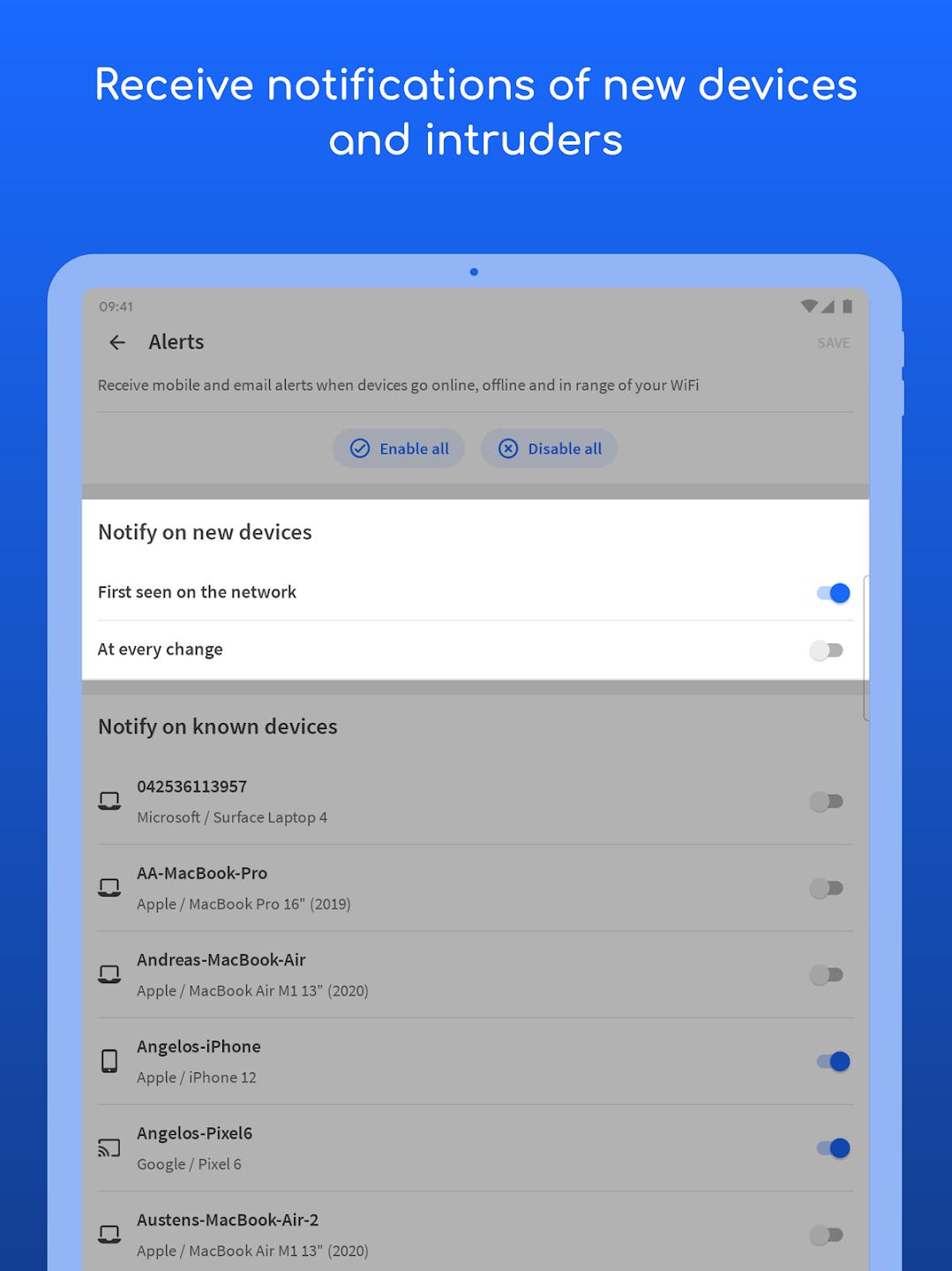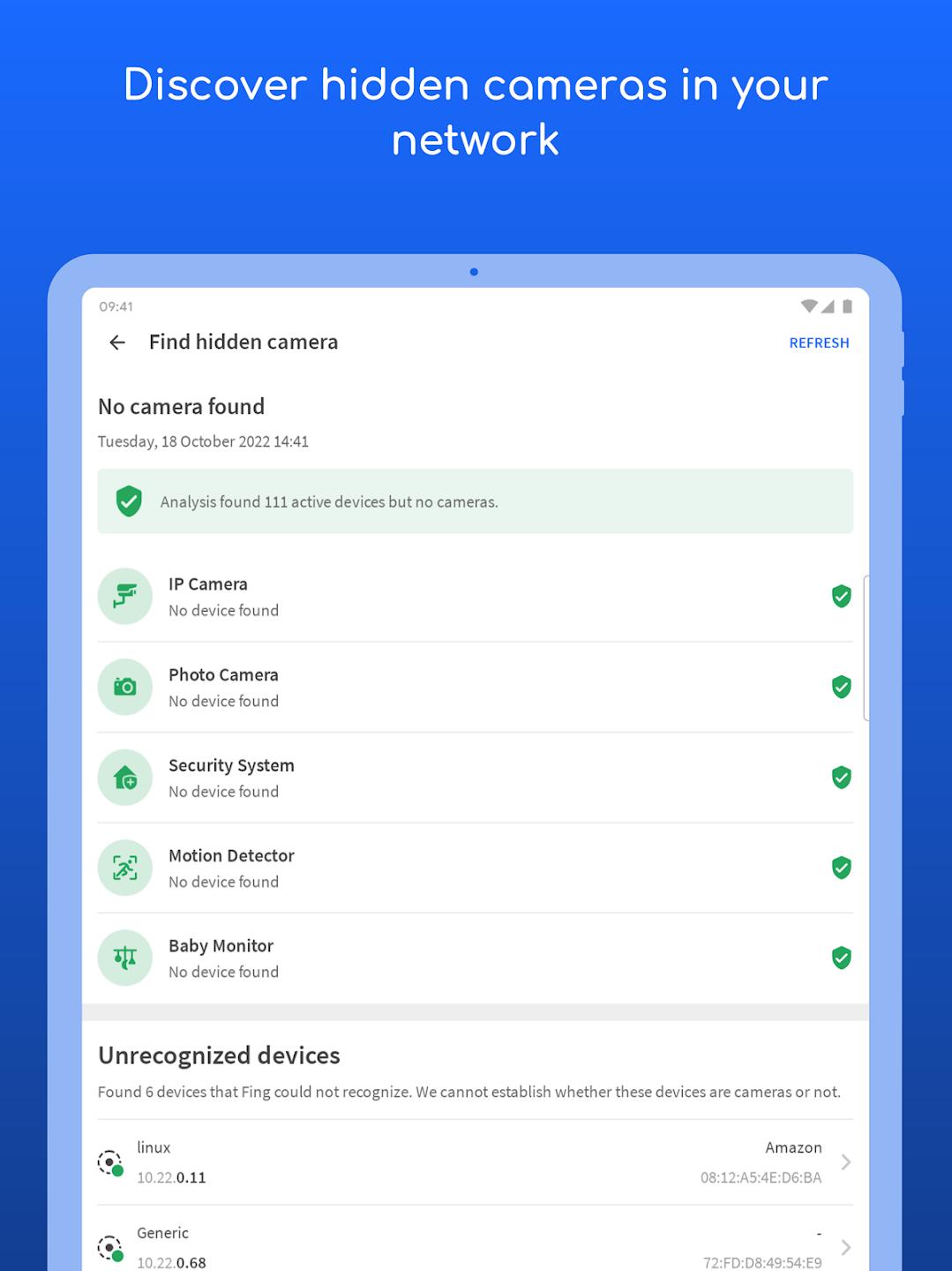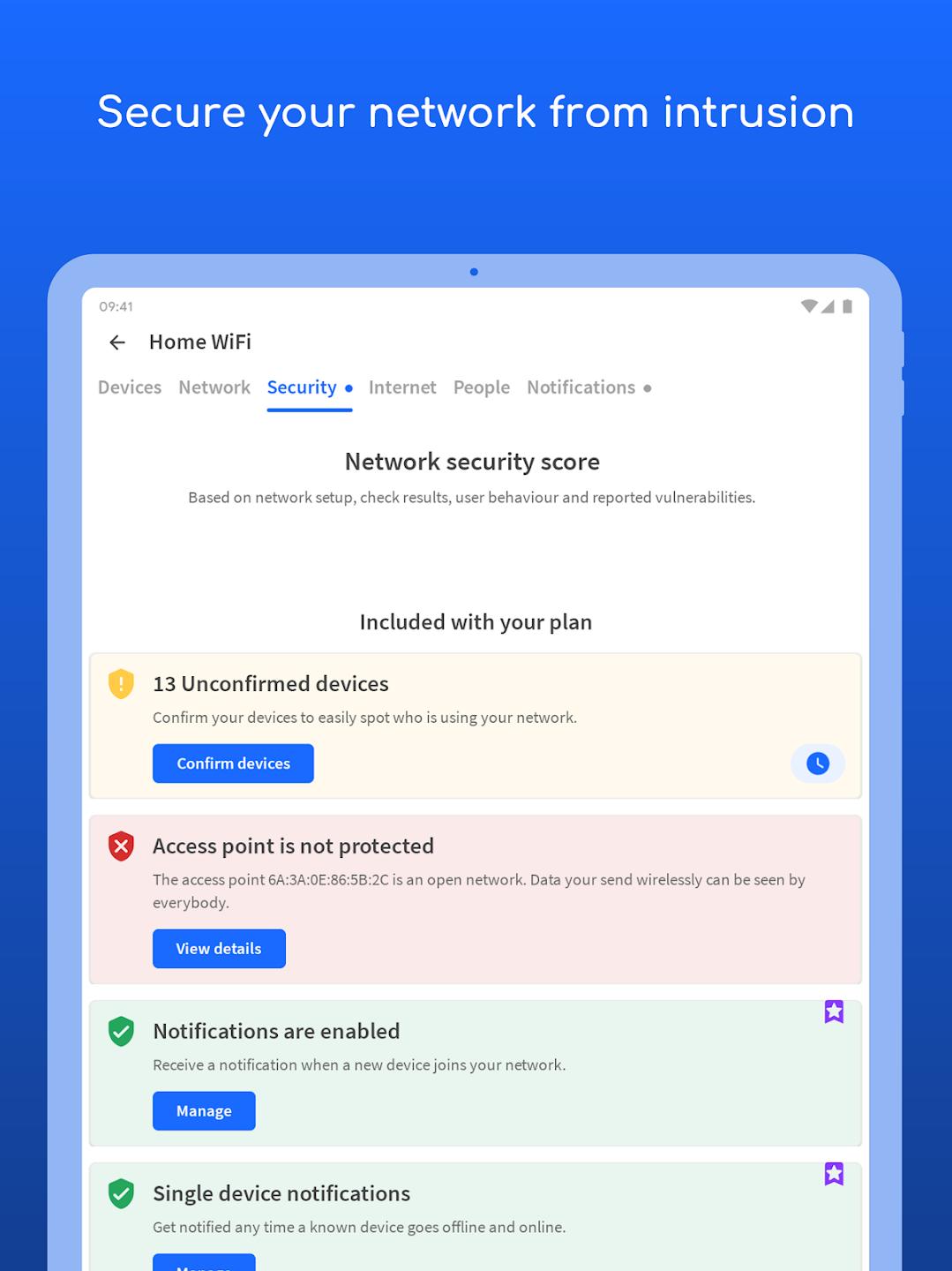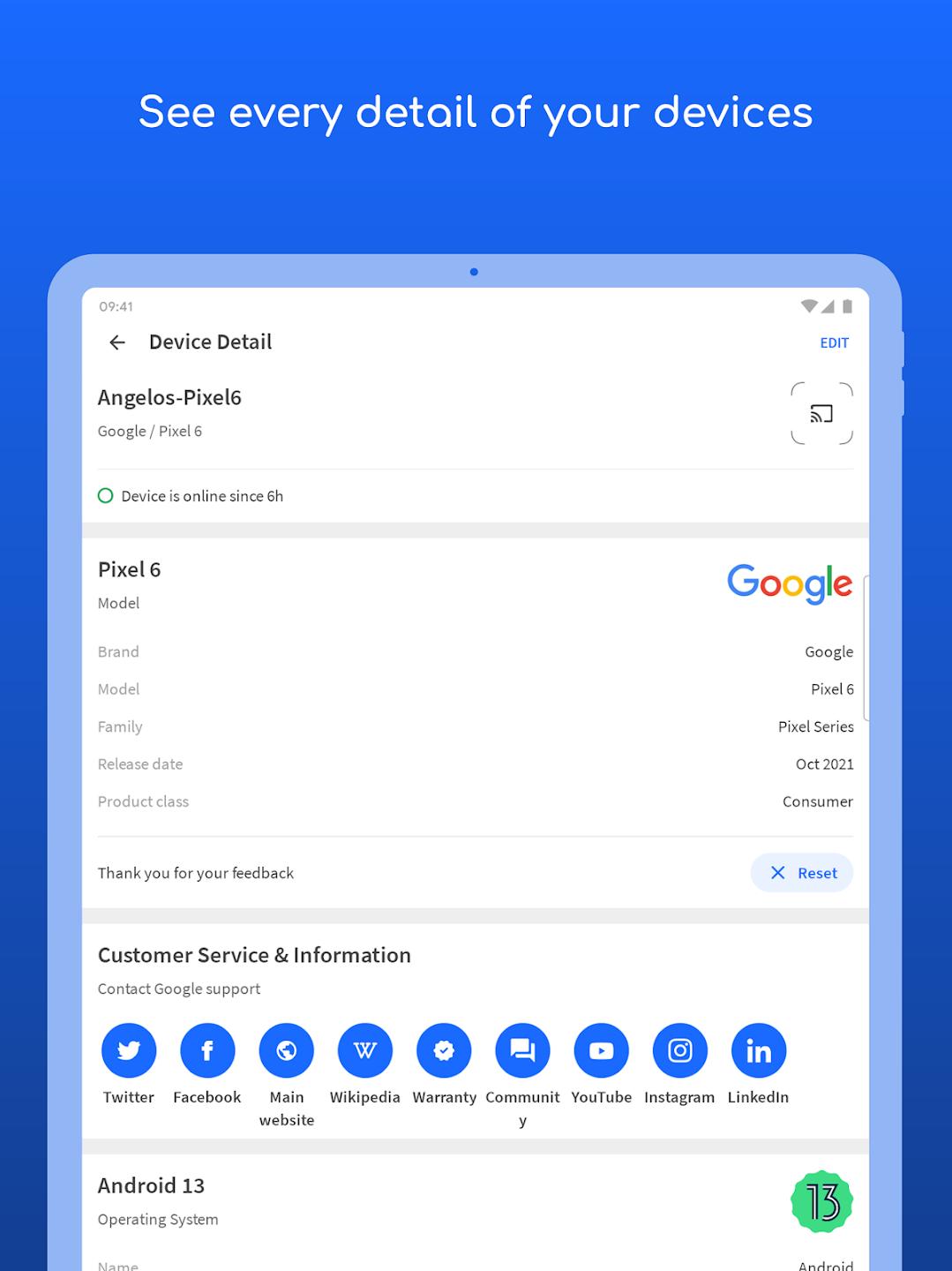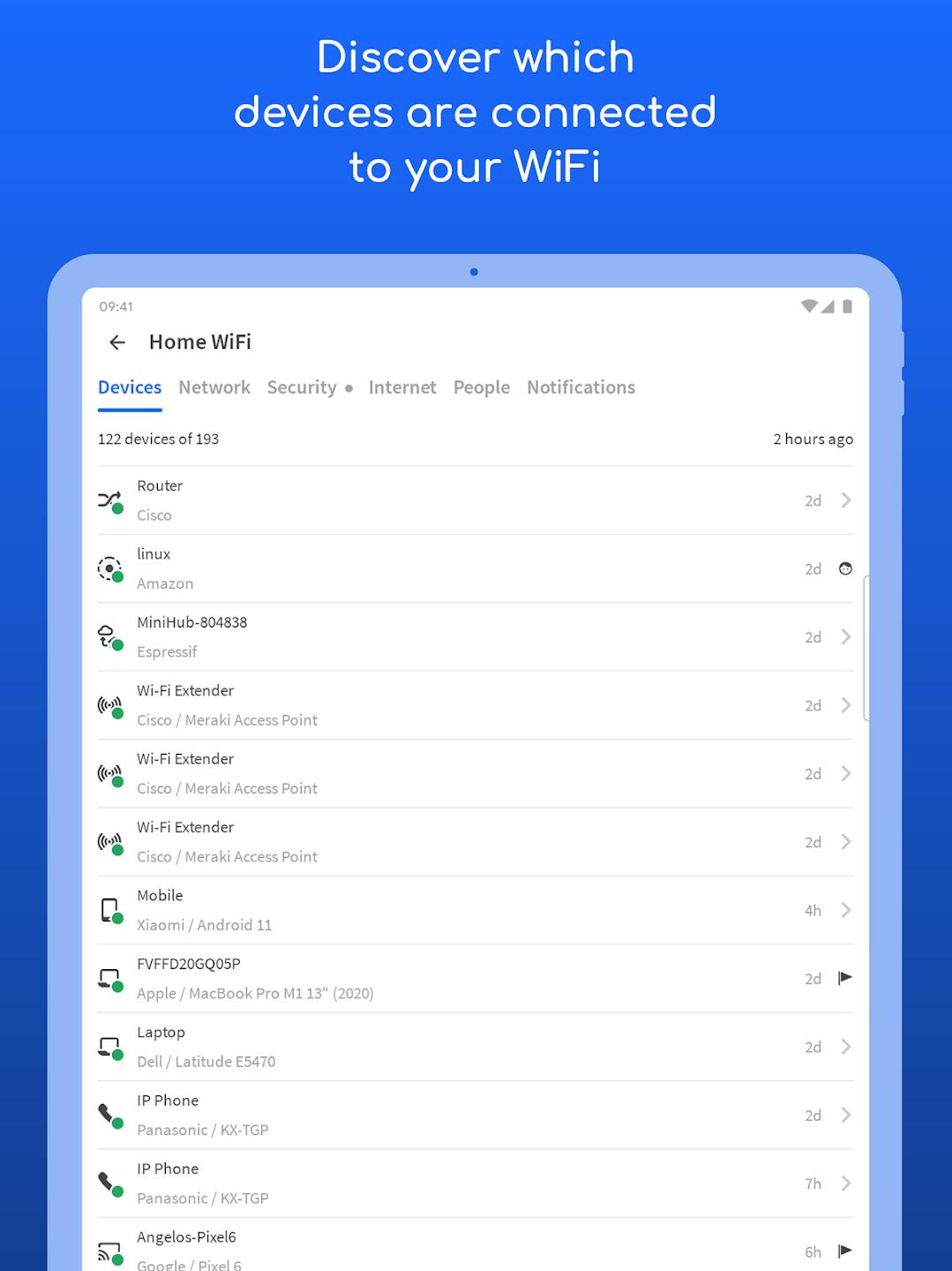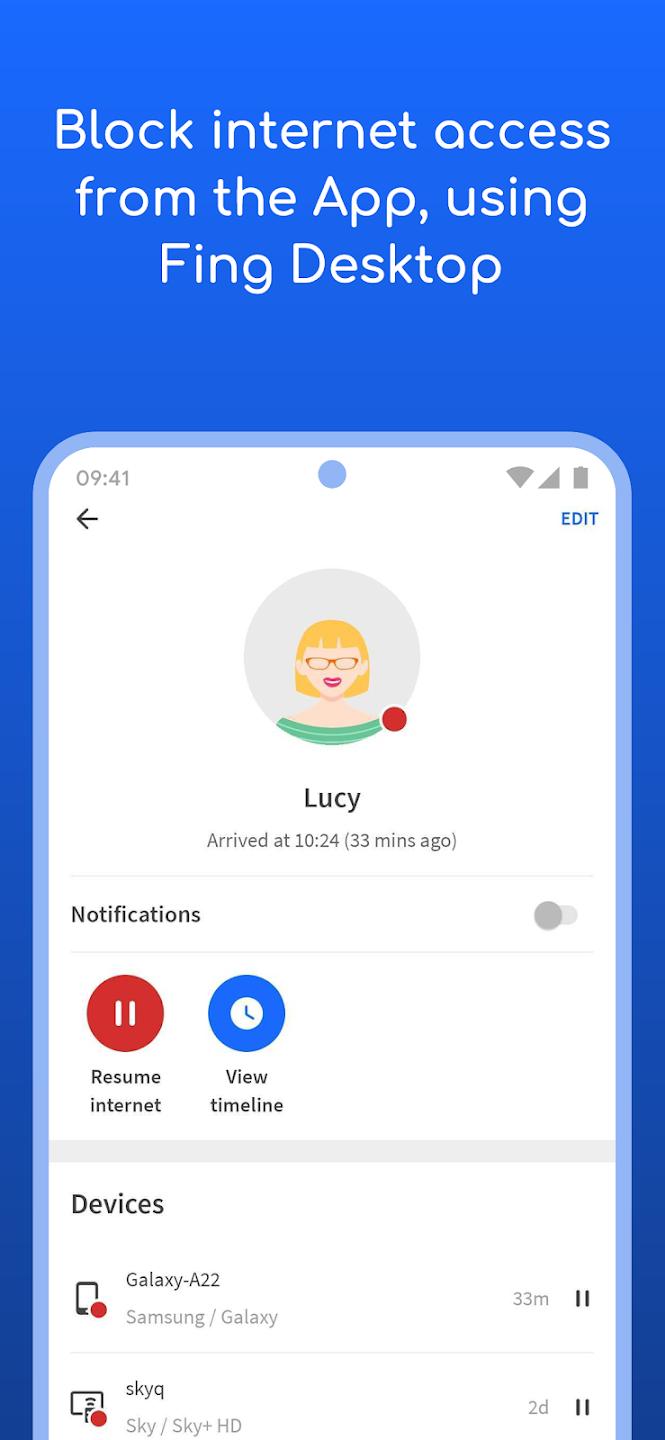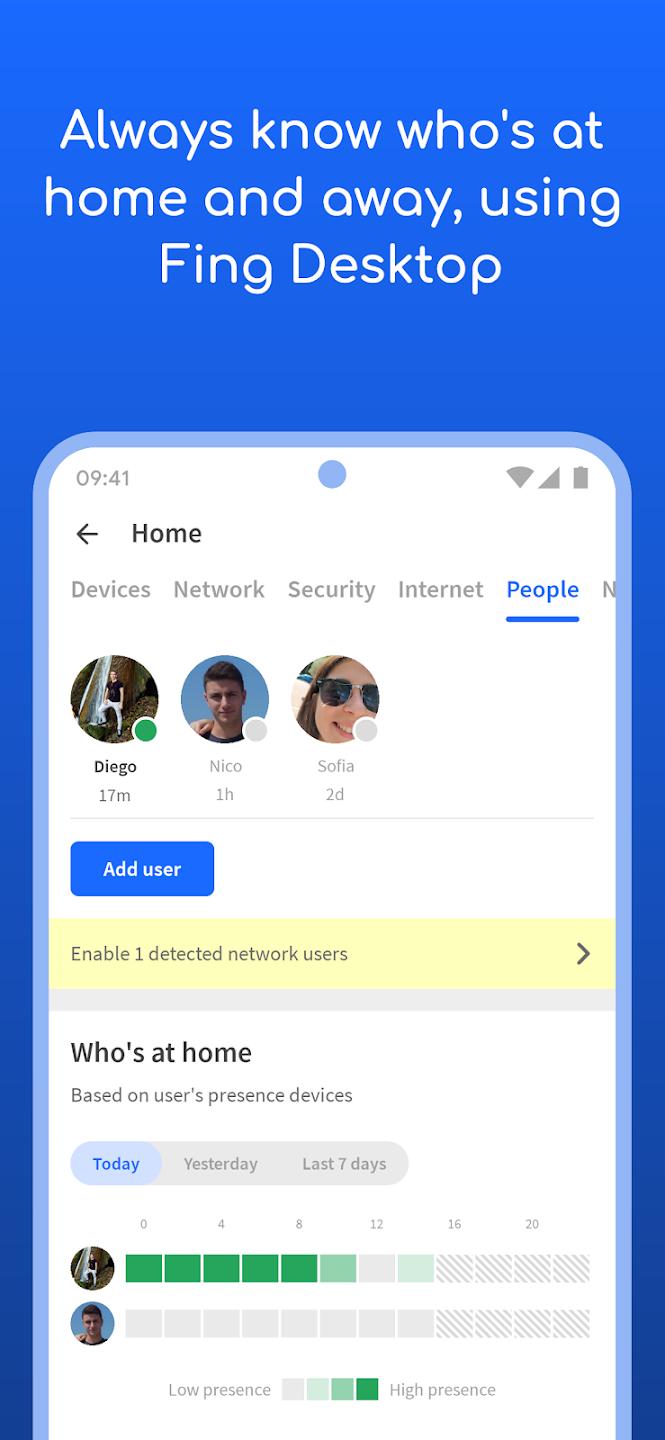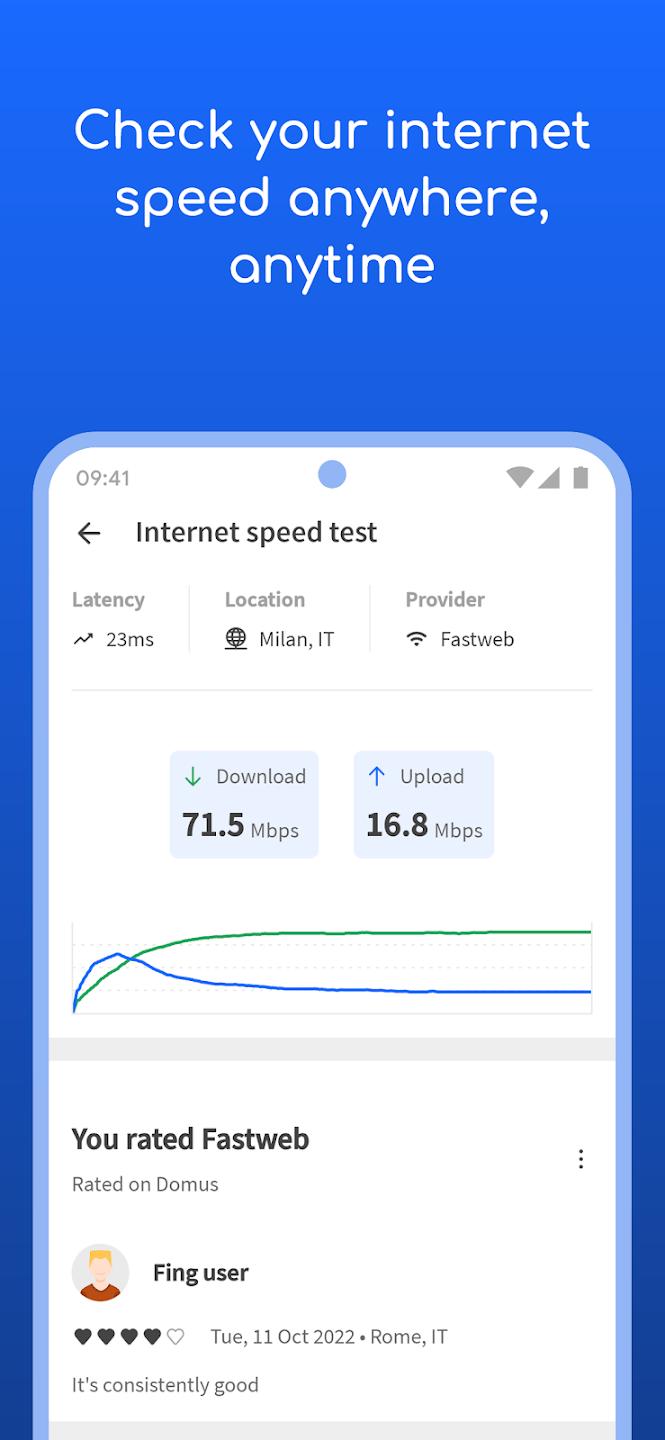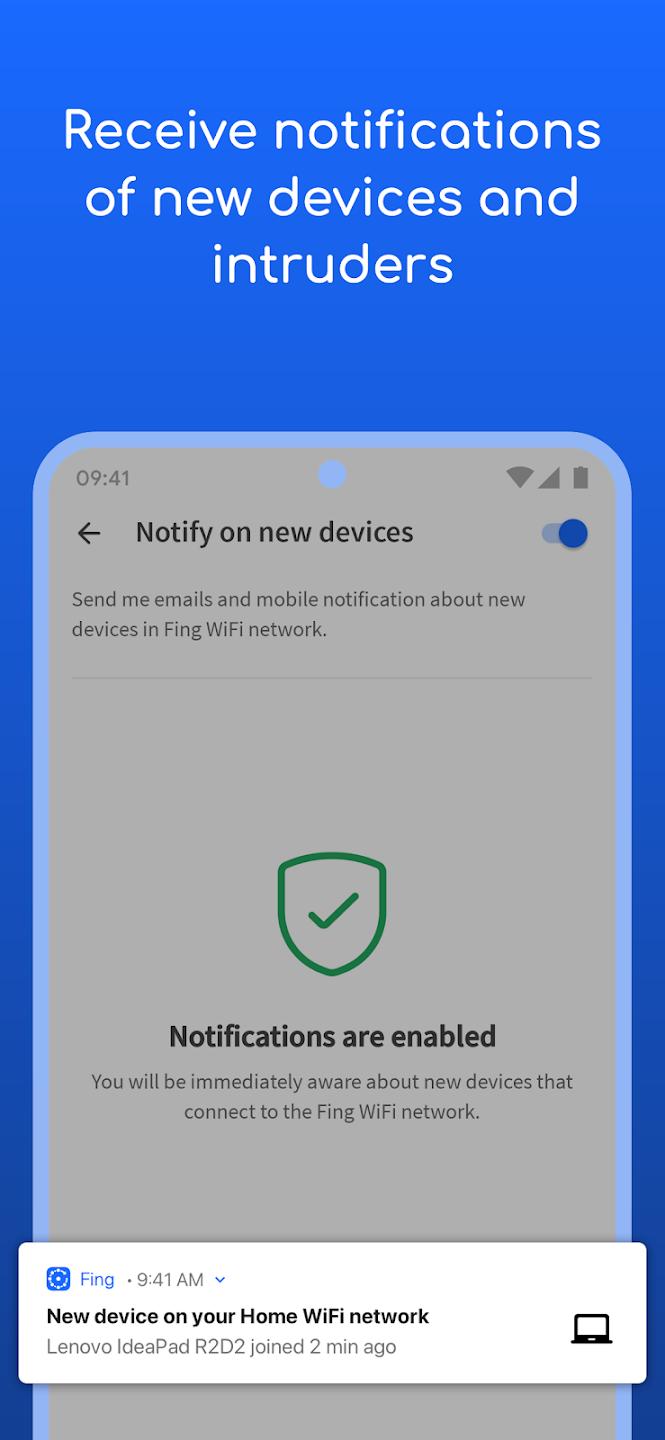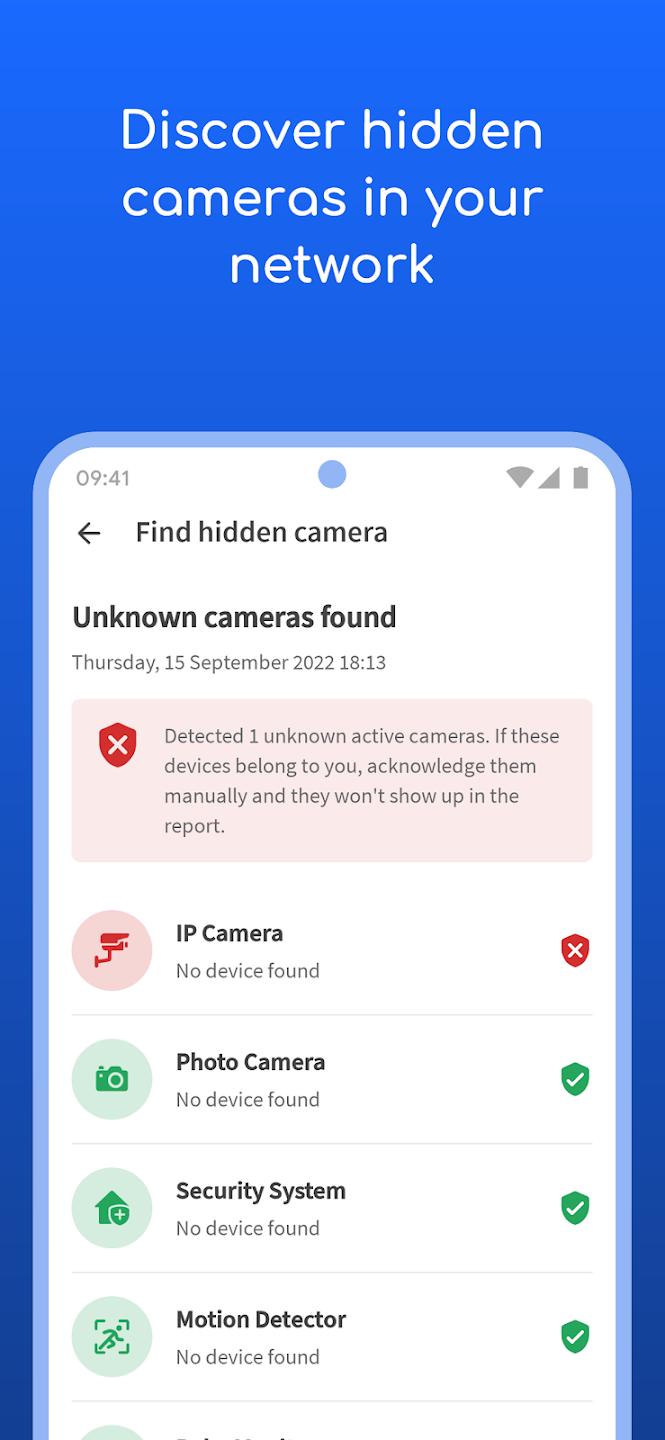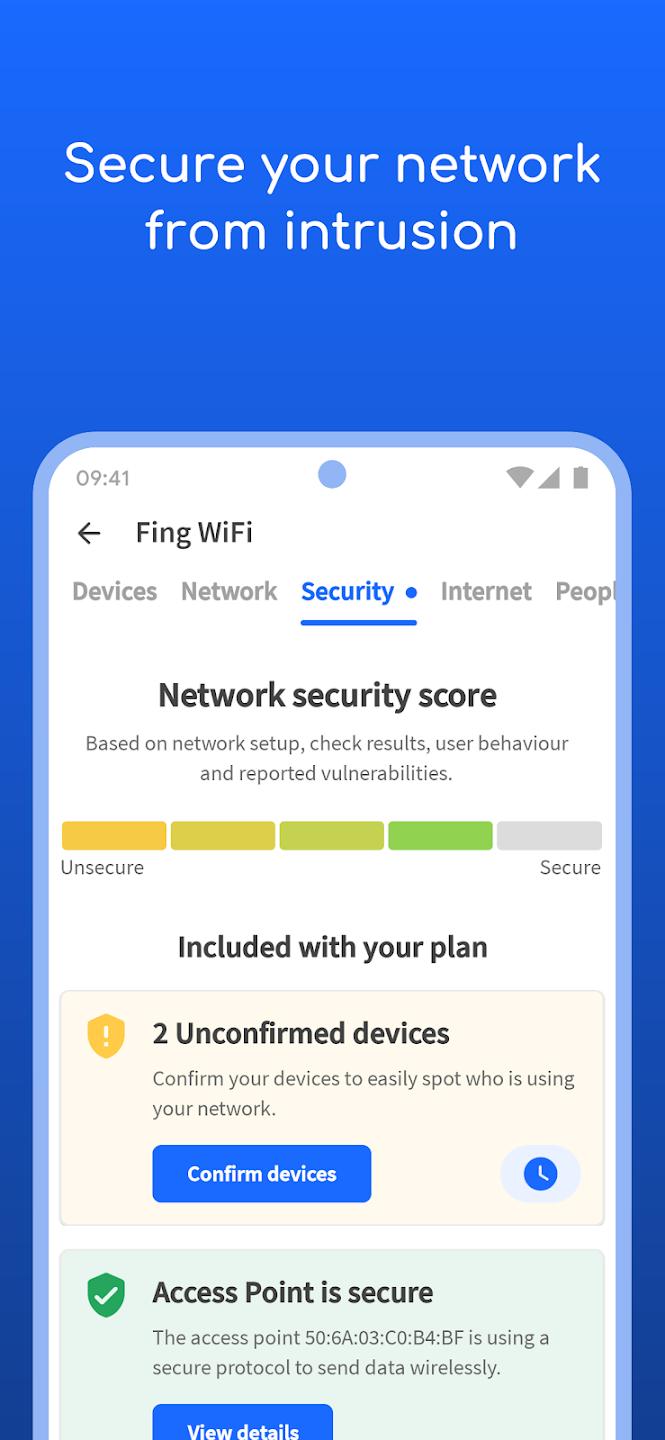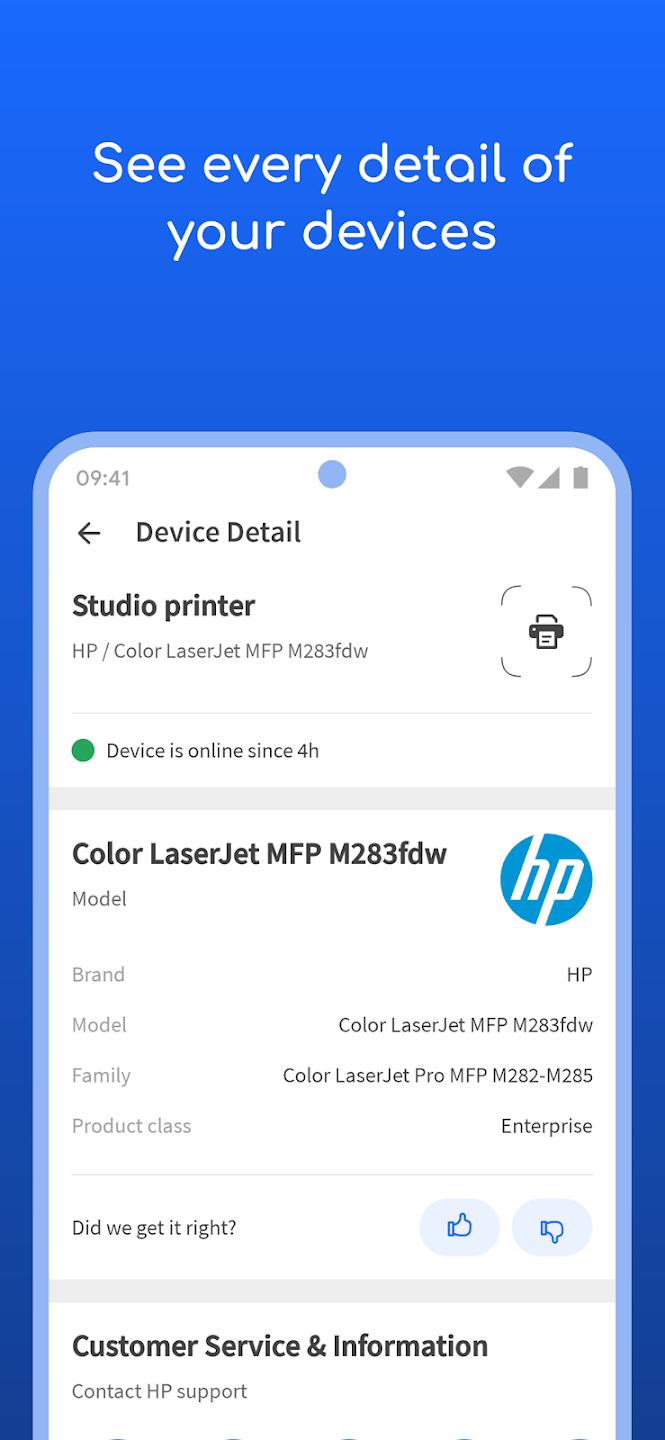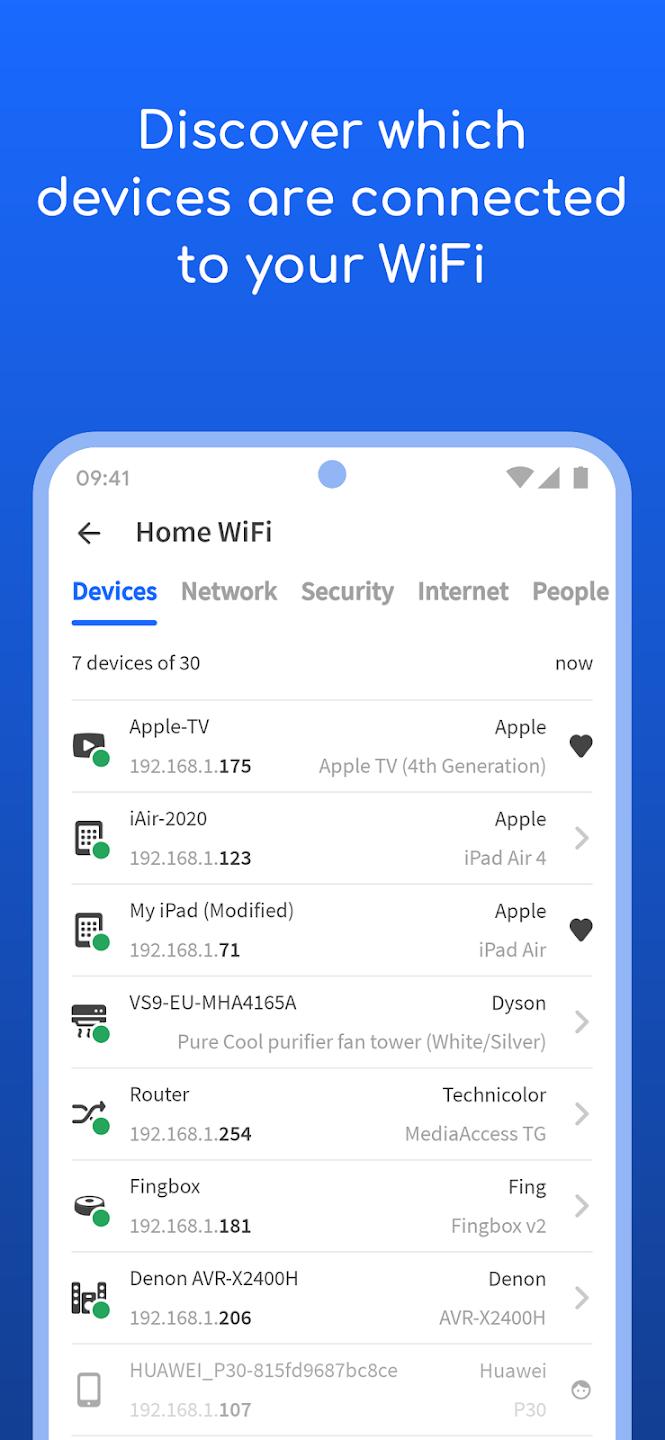Introduction:
Fing - Network Tools is an essential application for anyone looking to gain comprehensive insights into their WiFi network. Ideal for tech enthusiasts, homeowners, and small business owners, this powerful tool enables users to monitor devices connected to their network, ensuring that only authorized users have access. With Fing, you can safeguard your connection status and enhance your network security effortlessly.Main Features:
- Device Discovery: Easily identify all devices connected to your WiFi network and their corresponding IP addresses.
- Network Analysis: Perform in-depth analyses to check your WiFi connection speed and understand server details.
- Intruder Detection: Quickly spot unauthorized access and potential intruders with instant alerts and network scans.
- User-Friendly Interface: Navigate the app with ease thanks to its simple, intuitive design.
Customization:
Fing - Network Tools allows users to personalize their experience by adjusting notification settings and customizing alerts for suspected intrusions, enabling a tailored and proactive approach to network management.Modes/Functionality:
- WiFi Speed Test: Measure the performance of your WiFi for optimal connectivity.
- Network Alerts: Receive real-time notifications when new devices join your network.
- Detailed Connection Data: Access comprehensive data related to each device, including connection duration and data usage.
Pros and Cons:
Pros:
- Comprehensive device monitoring capabilities.
- User-friendly interface for easy navigation.
- Real-time alerts for unauthorized access.
- Accurate speed tests for reliable performance insights.
Cons:
- May require adjustments for users unfamiliar with network settings.
- Some advanced features may be limited in the free version.
Frequent questions
Does Fing - Network Tools require any previous configuration?
Fing - Network Tools does not require any previous configuration. All you have to do is download the APK and install the app on your phone. When you open it, it will automatically start scanning all the devices connected to your network.
Which devices can Fing - Network Tools scan?
Fing - Network Tools can scan any device that is connected to the same Wi-Fi network as your Android, including desktops, mobile devices, routers or any other wireless device.
Is Fing - Network Tools free?
Yes, Fing - Network Tools is a free app. However, it offers a monthly premium version that lets you access advanced features that are not available in the free version.
Does Fing - Network Tools require special permissions?
Yes, Fing - Network Tools needs some special permissions to gain the necessary information concerning your device and the Wi-Fi network it is connected to. These basic permissions enable it to function normally.
Discover more apps
3D battle simulator with customizable weapons, armor, and epic fights.
Speak Pal offers a unique platform for refining spoken English through a virtual conversation club, connecting users with language partners for supportive, ad-free learning experiences.
Wooden Block Adventure offers a serene, modern puzzle experience with classic sudoku elements, engaging challenges, and captivating graphics, all without a timer or internet requirement.
Cool R Launcher offers a modern, customizable home screen for Android devices, enhancing usability with themes, gestures, privacy features, and continuous updates for an engaging user experience.
pTron Fit++ is a fitness-focused app that syncs smartwatch data, customizes settings, and helps monitor health goals with an intuitive user interface.
Thrilling SUV racing game with customizable vehicles and intense challenges.
Create golems in your preferred sandbox game.
Flower Games - BubblePop is a vibrant match-3 bubble shooter featuring colorful gardens, over 6000 levels, power-ups, and social connectivity for an engaging floral adventure.